Benefits Of Lastpass
Web-based accounts prompt users to enter a set of strings called passwords to authenticate their identities to gain access to their accounts. Although these passwords are believed to be the most secure way of authenticating a user’s identity before gaining access to their account, they are subjected to certain security threats, especially if mishandled. This is where password management plays a critical role. In a nutshell, password management is a set of rules or best practices that all users of web accounts should abide by to keep their accounts safe. If you follow the principles of password management, you’ll successfully prevent unauthorized access to your accounts.
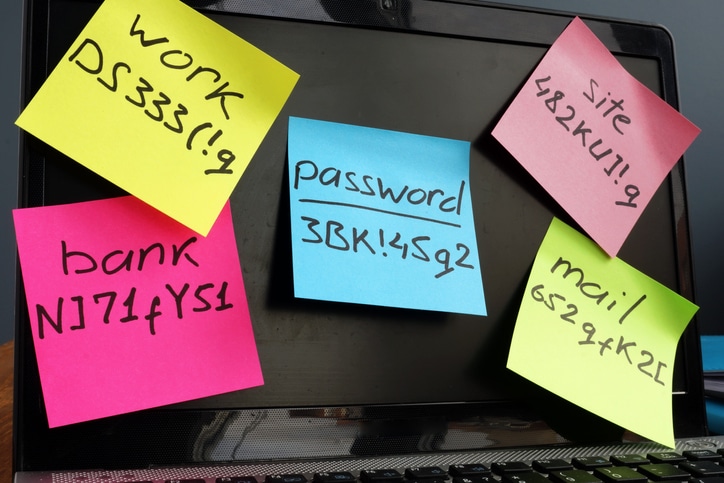
Challenges with Password Management
In today’s digital environment, being able to secure your password at all times can be challenging. This is mainly because cybercriminals and malicious internet users are always trying to come up with more sophisticated ways of stealing the passwords of internet users to access their accounts. Some of the most notable threats include login spoofing, sniffing attacks, brute force attacks, data breaches, and shoulder surfing attacks.
Password Management Best Practices
Here are some security best practices to help secure your password from cybercriminals:
1: Use a Password Manager
Without the right password manager or password management tool, creating strong passwords can be very complicating. With password management software such as LastPass, you can rest assured that your passwords are strong and safe without having to cram a long list of passwords or even writing them somewhere.
With a credible password manager, you simply visit the site where you want to log in and type your master password into the password manager—the password manager will automatically fill out the right login details on your behalf.
LastPass will give you automatic access to your account once you open a particular site if you were already logged in to the password manager. Besides, you don’t have to worry about remembering anything, including the right email addresses for that particular login if you have several email addresses and accounts online.
2: Create Strong Passwords
Your employees can inadvertently divulge their passwords to cybercriminals through phishing or brute-force attacks. But, if you encourage your employees to always create strong/complex passwords, the chances of divulging their passwords via brute-force are very low.
A strong password should not include obvious names, paraphrases, pet names, or even dates of birth. In addition, reusing a password exposes a user’s account to staffing attacks. A cloud-based password management tool is capable of generating strong passwords for web users. In general, a strong password should include a set of letters (upper case and lower case), digits, and special characters, and Lastpass is designed to do just that.
3: Use Multi-factor Authentication (MFA)
Unlike the conventional passwords that use one-factor authentication, MFA requires you to have another factor of identification, such as receiving a message on your cell phone or getting an automated call for identity verification. To add more security to your authentication path, you can use facial recognition or fingerprint detection. A password manager can easily help you set up this MFA option.
4: Don’t Reuse Passwords
Even authority websites face the problem of dealing with users who tend to reuse their passwords on multiple online sites. If a user reuses a password and it leaks to online “bad actors,” they’ll have access to their email address and username, as well. This means that the hackers can try the combination on more sensitive online banking websites such as PayPal and Payoneer. It’s even easier for hackers who have access to email addresses to access your customer’s online banking account by using password-resent links.
Advantages of Using Lastpass Password Management Software
Interestingly, some people still use very weak passwords, especially on their social media accounts. According to a recent survey, the most common password combination in the U.S. is “123456” and “password”. As a business owner with an online presence, you must advise your employees or customers not to use such weak passwords either on a personal or business level. Instead, it’s better to consider using password management software. Common benefits of Lastpass password management software include:
Secure Storage of Digital Records
LastPass has the capacity to store different types of data. So, if you want to store Insurance cards, Wi-Fi passwords, sensitive payment details, and memberships using a password manager, you can store the information in your password vault. The encrypted vault can also be used for storing biometrics.
Faster Access
Some of your employees may waste a lot of time trying to remember the right passwords for certain services or apps. With the help of LastPass, downtime is minimized. If employees don’t waste time at the login stage, overall time management will improve. In the long run, you’ll realize an increase in productivity.
Generates Strong Passwords
Apart from generating a strong password, LastPass is also designed to check the strength of existing passwords. Once a user specifies the desired parameters of letters, digits, and special characters, the password management software will do the heavy lifting.
Easy to Maintain Password Best Practices
Without a password manager, some users may forget to observe and maintain password protection best practices. But, with LastPass, the admin can set certain parameters for each employee so that everyone can maintain the required password protection best practices. Besides, you can unenroll an employee who leaves the company to avoid Insider attacks, which can cause insurmountable security risks.
Managing Shared Accounts is Easier
Most cybercriminals target shared accounts as a vulnerability. For instance, if you’re an agency that manages a certain brand’s social media output, you will not allow all employees to have access to the client’s passwords. But, with the help of a password manager, you can access the client’s social media account using the password and grant access to your team without compromising security.
Your employees will do their jobs without needing the client’s social media account password. Typically, your clients won’t rest easy if they know you’re sharing their passwords with all your employees.
How We Can Help With Lastpass
Cybersecurity is a huge concern for individuals and businesses of all sizes. Protecting your business against cyber-attacks starts with ensuring that your staff observes all the password protection best practices and more. If you’re looking for managed IT support and cybersecurity solutions, contact Realized Solutions today to book your consultation.




